MidJourney, one of the leading Generative AI tools for image creation, announced the release of version 5.2 today. It included significantly improved aesthetics, coherence, text understanding, sharper image detail, and a few other features and capabilities.
All the immediate attention, however, is going to the Zoom Out outpainting tool, which allows you to take an image created in MidJourney and then “zoom out” to generate more surrounding elements that stay true to the original composition. It’s very similar to Adobe’s Generative Fill capabilities within its Firefly suite.
To use the Zoom Out feature, first start with an image you have created in MidJourney (unlike other tools, this only works with images originally created by MidJourney). Then click on one of the Zoom Out buttons (2x, 1.5x, or Custom Zoom). You can also click on the Make Square button to change an image with a different aspect ratio to have equal height and width.
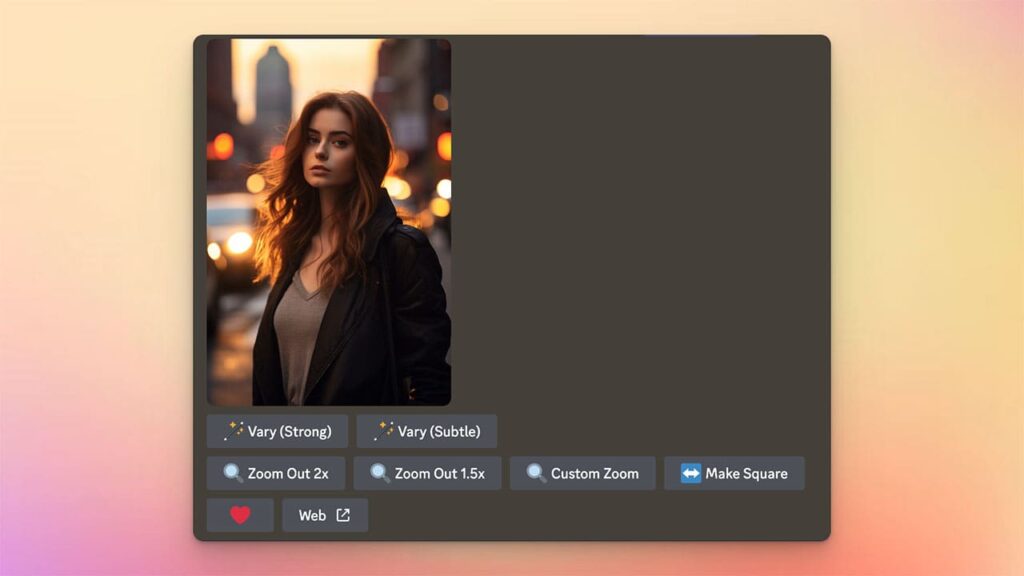
Here’s the above image with both the Zoom Out 2x and the Make Square features applied:

Prompt Engineers will also enjoy the new /shorten command. This takes some of those excessively long prompts you have written and analyzes them. It then returns several options of significantly shortened prompts that you can use to (hopefully) achieve the same effect.
