ChatGPT began rolling out plug-ins to paid subscribers in the ChatGPT Plus program this week. The plugins were announced in March, and over 70 plug-ins from third-party providers are already available. The roll out of the plug-ins accompanies the introduction of ChatGPT’s web browsing feature.
Essentially, plug-ins provide real-time data from partners to the ChatGPT engine. Users need to individually install each plug-in that they’d like to use, and installing usually requires connecting your account with the third-party service.
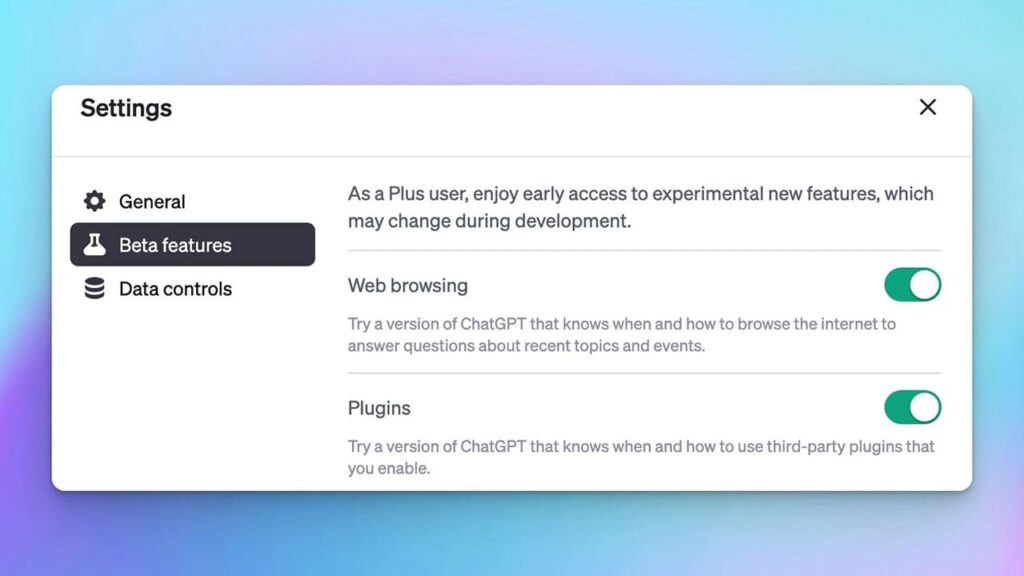
For example, if you want to use ChatGPT to make music recommendations for Spotify, you first install the plugin and authenticate it with your Spotify account. Then ChatGPT can make music recommendations based on your prompts, and automatically create playlists for you. To test, we had ChatGPT analyze and recommend the best songs from the 1980s for listening to while running. We gave it the specific guidance to pick songs in the range of 160 beats per minute, and that had inspirational lyrics.
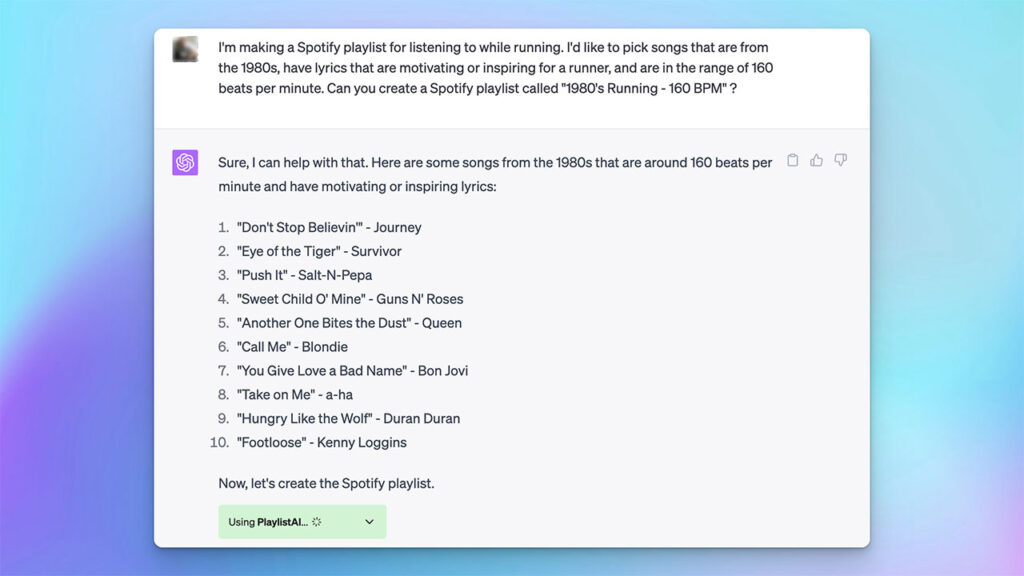
There are over 70 plug-ins available to ChatGPT Plus users, and they include plug-ins from the following partners:
- Expedia
- Speak
- Zapier
- FiscalNote
- KAYAK
- Wolfram
- Instacart
- OpenTable
- Savvy Trader AI
- Zillow
- Upskillr
- BlockAtlas
- Comic Finder